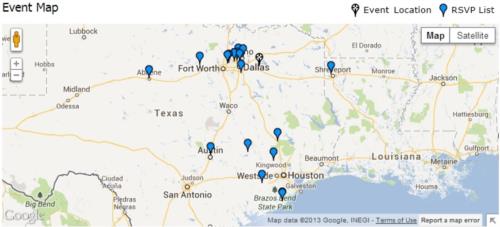
Next time you’re planning a dive trip, consider using the Calendar Event section on DiveBuddy.com. One nice feature is the Event Map at the bottom of an event page.
The Event Map will list the event location (center of map), along with the location of each member that has RSVP’d. If you can not see all member locations, simply zoom out a bit on the map.
Here is an example of a scuba event organized on DiveBuddy.com:
http://www.divebuddy.com/event.aspx?EventID=60814If you scroll to the bottom of the page, after all comments, you’ll notice the Event Map. Zoom out and you’ll see all member locations.
This map is especially helpful if people want to organize shared travel to a distant event. You can quickly see where everyone is located. Click a pushpin to see a pop-up window for that person. Then click through to that person’s profile and contact them to see about sharing a ride.
Start organizing your next scuba event with DiveBuddy.com.